Many of the people always face the same problem with their display in Ubuntu when they go to sleep or somewhere else. The can not stop or inactive their display when they leave there. Because in by default features of Ubuntu. So when you are running Ubuntu on battery power then it can be annoyed when you also use AC power too.
Here is a step by step procedure with the help of which you will quiet be able to do that, just follow the rest article carefully:
- Go to the Main Menu.
- Then make a click on the System.
- Then move your cursor towards Preferences.
- Then do select Power Management.
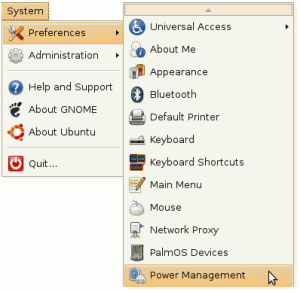
- Then move your cursor towards AC power tab.
- And select it, you may get it by going down to the slider control in the area of the Display section.
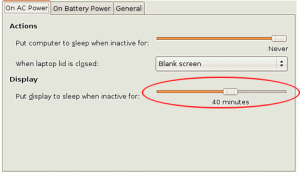
- Then slide down the control tab again.
- You have to slide down it right until the word Never appears below it.
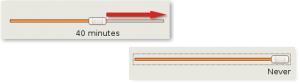
- Next do write click on the Close button.
- This is a simple procedure, so don’t waste your time, just try it and enjoy.