Sometimes it happens when a member additionally wants to access your computer you create a user account for him and make your account password protected. But when he/she goes then many of us face a lot of problem regarding their login screen. They can not remove it permanently though they want to do that. So need not to be worry I am here to teach you step by step how can you bypass your windows 7 login screen and make your startup time more faster.
Procedure:
Bypassing the Windows 7 Log in screen is as easy as it sounds. It can be done in the following process:
a. First go to you start menu and select Control Panel.
b. Go to User Accounts, here you can see the active user right side of your screen.  c. Then select Manage Another Account option for making sure that you use only one active account in your computer. But mind it if you do that your guest account is automatically turned off but you need not to worry about that.
c. Then select Manage Another Account option for making sure that you use only one active account in your computer. But mind it if you do that your guest account is automatically turned off but you need not to worry about that.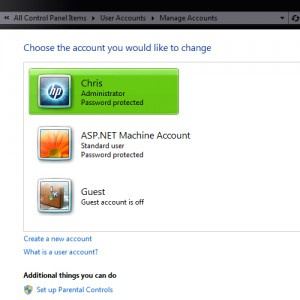
d. In the user account menu I have another active account that you can see in the picture if you have some other active account like this then first select that account then select “Delete the account option”. If you do so another user account will automatically deleted.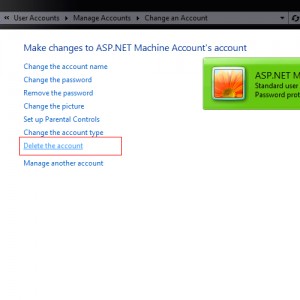 e. Now you have only one user account in your computer that is the account you are accessing so you have to go back to the user account screen again and click on Change Your Password command. Be careful only select your current password option and keep blank the other section.
e. Now you have only one user account in your computer that is the account you are accessing so you have to go back to the user account screen again and click on Change Your Password command. Be careful only select your current password option and keep blank the other section.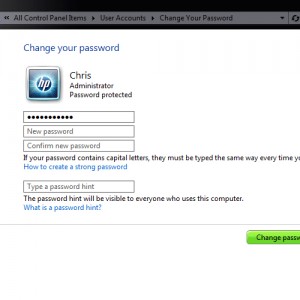 f. If you do all the previous steps correctly then if you go back to your User Account again you can see there is an option like “Create A Password For Your Account”.
f. If you do all the previous steps correctly then if you go back to your User Account again you can see there is an option like “Create A Password For Your Account”.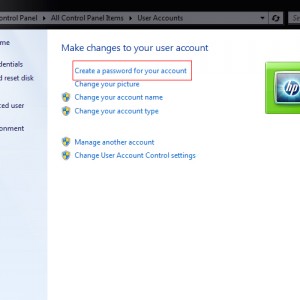 g. Now restart your PC.
g. Now restart your PC.
h. Your login screen will be fully vanish so just do that and enjoy.