Many people want their data to be unavailable to others mainly when some other’s uses their computer but they failed to do so. Though there are some easy options available to do such as hide files and folders, encrypt data, using password protected account or moving user data to the removable media like pen drive, CD/DVD Device as well as External HDD device.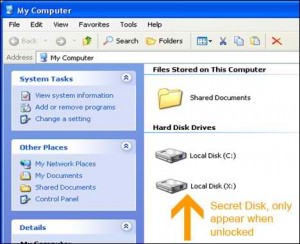
But it happens many times when more and more HDD storage is available in a computer user start to partition their storage device for getting a better control of that as well as maintenance of the data. As a result more partition is appeared, though they create each partition for specific matter such as for music, movies, games as well as operating system etc.
Just think if you want to hide a large amount of your personal data then what you do, apply those older method or anything else. I know that you are puzzled at this moment. So we have a better idea, what can you say if I hide a total partition from your computer? You can also do that and need not to be worried I am here to teach you step by step how can you do that?
Procedure:
If you are a windows user then follow these following methods:
- Go to the start menu and open run.
- Type regedit command for starting the registry editor.
- Now move your cursor on the following way:
- HKEY_CURRENT_USER
- Software
- Microsoft
- Windows
- Current Version
- Policies
- Explorer.
- Once you reach the explorer then Right click in the right panel and select a new “DWORD value” and named that “NoDrives”.
- There you can find some data like this 0x0000000. But don’t be afraid its there as because of the hexadecimal value.
- Just change it by proper value and restart your computer and celebrate your joy of reaching your goal.
As for help I am giving a clear chart of value that you have to put there for hiding purpose just follows:
Value Partition
1 A
2 B
4 C
8 D
16 E
32 F and so on.