Nothing can make your music collection look much more boring in spite of mission or poor quality of the album art. So like the others music player Google Music has also a feature that always allows you to change the album art for your songs.
Procedure:
- Move to the Google Music from your browser.
- Do log in your Google Music account.
- By clicking on the dropdown arrow try to locate the desired songs or the album.
- Next do select on the Edit song info options.

- Now do locate the album art thumbnail, also you can easily do it by making a double click on the thumbnail or clicking on the Change beneath the thumbnail option.
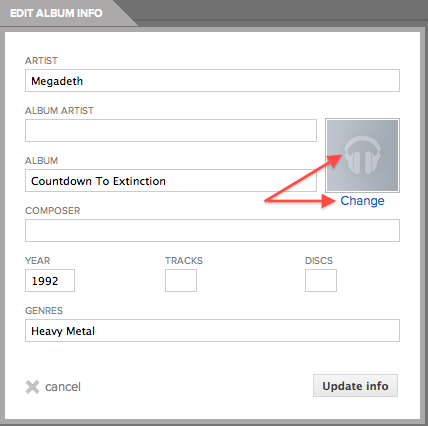
- After that do a right click on the Choose file button.
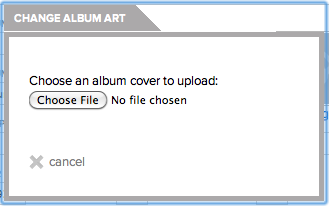
- Next brow the desired location of the album art.
- Now do select the desired image as well as make a right click on the Open button.
- After that the thumbnail for your new images will be displayed in the windows of Edit Song Info.
10. Now click on the Update info button in order to save the change.