The active view features in the Hotmail always helps to preview the videos or photos from the links that your friend send or requested to you without going anywhere from the inbox. Though this feature are much more useful but many of the users want to turn it off because they do not want to show their all the photos and the videos in the public places. But as a result they are facing trouble, as they are aware of exact way of doing that.
If you belongs to those and trying the same thing, then need not to be worried, today I am teaching you step by step how to active that view features in Hotmail.
Procedure of Disabling Active View Feature In Hotmail:
Here are step by step procedure, just follow the basic steps; I believe that you can do it yourself quite easily:
- Go to the Hotmail.
- Make a login there in your Hotmail.
- Move your cursor towers Options.
- From that tab choose More Options.

- Now does a right click on the Active View settings under the Reading email option.
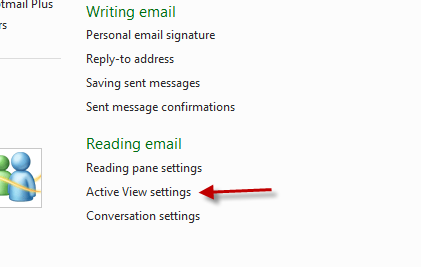
- After that make a click on the Hide previews option, which you will see under “”Do you want to previews” option?
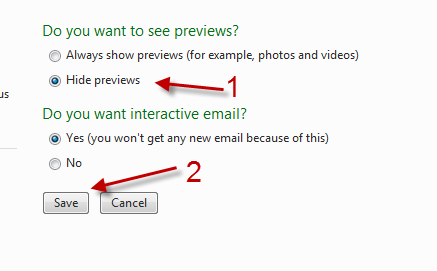
- Now do hit on the save button there.
If you do the entire above step carefully your Active view will be successfully disabled from there, so try it today at home.