Internet explorer is one of the most common features of every Windows. But when a user starts his Internet Explorer a long load time creates a big problem and it is also now a day a common issue of all. This generally happens when the third party add-ons are either protected or packed up with other software at the time of installation. This extra mini programs always loaded along with the core Internet Explorer code each time the Internet Explorer is being launched and makes it slower.
But you shall be very glad to know that Internet Explorer 8 comes out in the market including a very handy feature that can be able to identify the number of add-ones in your Internet Explorer is consuming at a time or even can help by disabling a slow add-on just with a single click.
Procedure:
Here is a step by step procedure with the help of which you can successfully speed up your Internet Explorer 8 load time just follow:
- Open Internet Explorer 8 on your desktop,
- Click on Tools,
- Then click on Manage Add-ons

- If you do the previous step carefully you must see there is a special column that named as Load time, here you can get the details of relevant time for each add-on that your Internet Explorer measures.
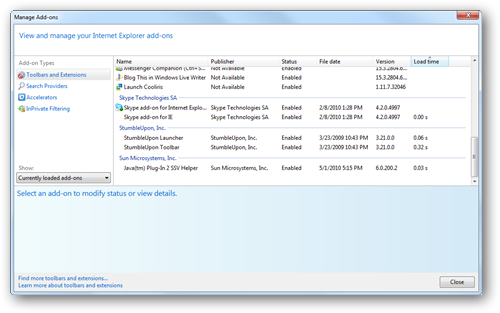
- To disable a slow add-on click on an add-on and then click on disable option.
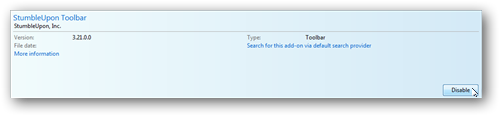
- You internet explorer now can load more faster than earlier,
- So don’t waste your time just do that and enjoy.