In the Windows 7 Operating System a number of regional themes with unique background images are hidden from the users. It happens because default themes are only shown depending on the regional settings. As an example if a Windows 7 user install Windows 7 with United Kingdom regional settings then only they he can see only the United Kingdom themes, but actually there are fore more themes in their Operating System. In the following picture you can get all the details of those themes:




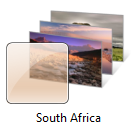
If you want to get the advantage of using those entire themes in your Windows 7 then need not to be worry, here is a trick for you with the help of which you can successfully use the rest theme just follow:
Procedure:
Accessing all the hidden themes is very easy to do if you know properly where to find them. Just follow how to do that:
- Just make a click on your address bar of any folder.
- Paste the following command: C:\Windows\Globalization\MCT
- Hit enter. [Please note The MCT directory within the Globalization directory is a supper hidden directory so that it will not display even it show or hidden files and folders is enable.]
- Once you have reached the MCT folder you will see five directories as listed below:
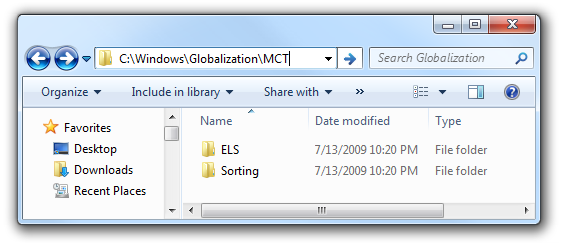
- If you do the previous successfully then you must see five directories such as listed below:
- MCT-AU
- MCT-CA
- MCT-GB
- MCT-US
- MCT-ZA
6. If you want to view and use the theme of each region then do the following:
- Navigate into the each MCT-Region directory ,
- Then enter into the Theme sub-directory
- Double click on the theme file and enjoy.