Disk cleanup or cleanmgr.exe can is a computer utility for maintenance which always comes out by including in Microsoft Windows designed in order to free up the unnecessary disk space on a computer’s hard drive. Also this utility first analyzes as well as searches the hard drive for those file which are not used for a long time, and then remove the unnecessary files from your hard drives. Moreover there are a huge number of different file categories that Disk Cleanup utilities always targets at the time of performing internal disk analysis.
Here in the article I am going to teach you how to do that step by step:
- Go to the start menu.
- Select all Programs.
- Then go Accessories.
- Next go to system tools.
- Then select “Scheduled Tasks” Command.
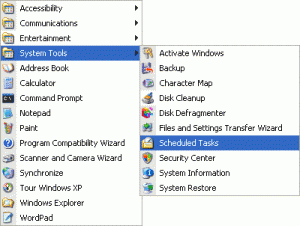 Also you may find it on your control panel.
Also you may find it on your control panel.
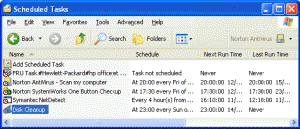
- After that make a double click on the Add Scheduled Task button for launching the Scheduled Task Wizard.

- Then click on the Next button.
- After that scroll down your cursor on the default list of program.
- Next make a highlight on the Disk Cleanup option.
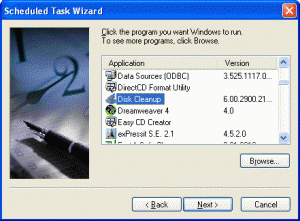
10. Then click on the Next button.
11. After that select the frequency for running the program.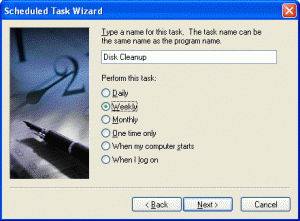
12. Then choose the time when you want to run the program.
13. After that there will be a screen regarding fill up your user name as well as password.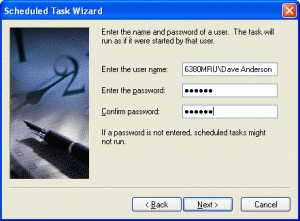
14. Filled that and click again on the next button.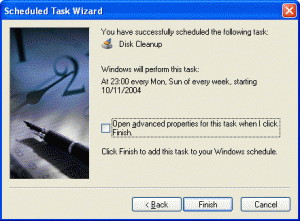
15. After that click on the finish button.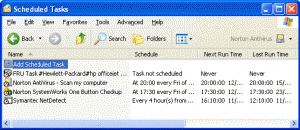
16. Now you can find that your disk cleanup is appeared on your schedule task screen.
17. So just try it yourself and enjoy.