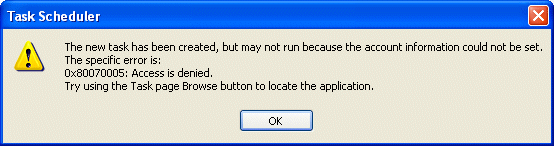Disk Defragmenter can be say one types of utility, which is used in Microsoft Windows and specially designed in order to increase access speed of the rearranging files those are stored on a disk as well as unnecessarily occupies the contiguous storage location and this technique is known as disk defragmentation. For more by using defragmenting a disk first minimized by its head travel which can help by reducing the total time it takes for its read as well as write of the files to the disk. Moreover this utility also quite be able to reduce the system startup times also.
Step by step procedure of disk defragmenting just by using windows task scheduler:
In windows XP if you want to do that then you must have to do the following:
- Select start menu on your windows.
- Then choose all program tab.
- After that put your cursor towards accessories tab.
- Next choose System tools.
- From the options then choose “Scheduled Task” operation.
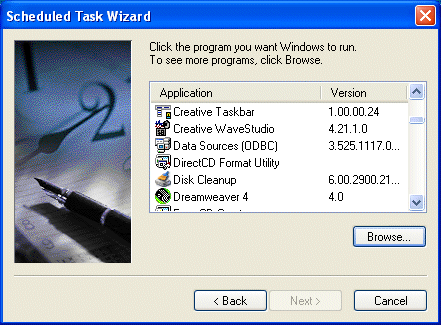
- Then Scheduled Task Wizard will open up on the screen.
- But here you will not be able to find any option related to the defragment.
- So to find this first you have to choose brose options.
- Then you have to move your cursor towards the Windows/system32 folder.
10. Next you have to select the frequency of running the program.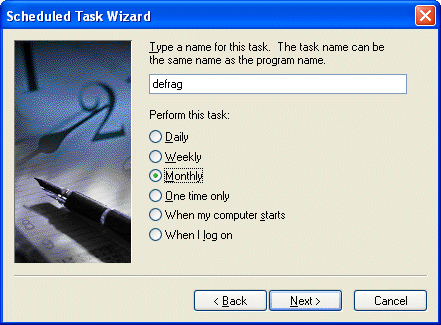
11. Again select the time of running the program and click on the next button.
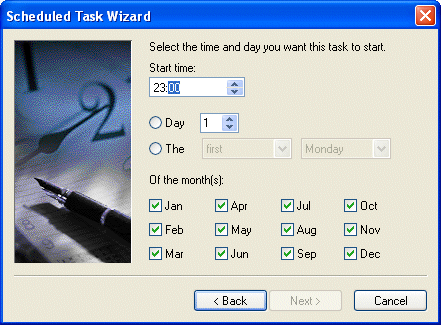
12. Then fill up the section of username/ password.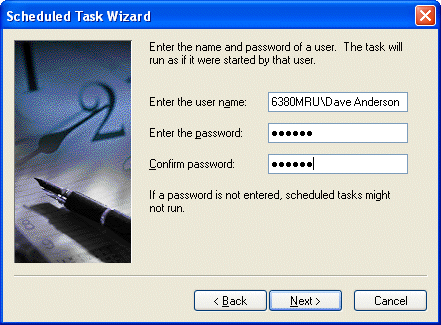
13. Click on the next button.
14. Then click on the finish button.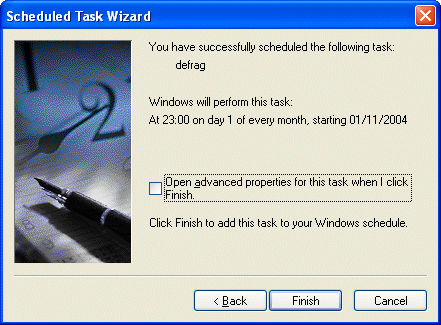
15. Now your task has done successfully.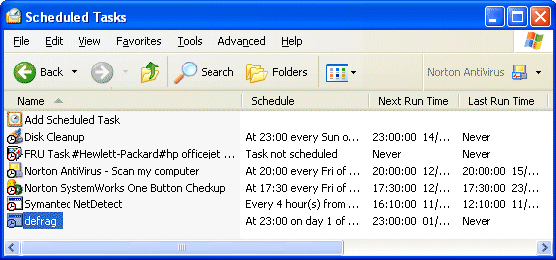
16. Just try it today.
Please note in many cases at the time of scheduling the task you may found an error condition “0x80070005”. So it is very necessary to associate your account with a specific password.