As we all know very well that tab animations always gives the Firefox some additional eye candy. Though this can also quite be able to slow down or degrade overall system performance, in a sentence this always makes your system slower. This is a common problem to many people who can not disable it from the browser though they want to do so. But need not to worry there is a simple step to disable that. Just follow the following tricks carefully; I believe that you can do it easily.
Procedure:
Here is a simple step by step procedure of doing that. So just read this carefully and try it:
- Open the Firefox browser of your windows.
- Go to the configuration page.
- On the address bar type “about:config”.
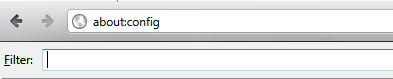
- In the blank position of the filter option type browser.tabs.animate.
- And search it.
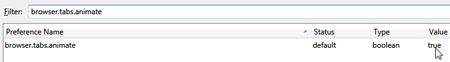
- Next select this option.
- Then make a double click on that option.
- Now you will show something related change its value.
- By default the option is true, but you have to changed that to false.
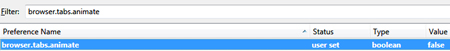
- Then do restart your browser.
- Now you will find that your tabs have become so simple and no slide in / slide out effect is there.
- So it is a simple procedure just try it today at home.
- And enjoy.