In the earlier versions of Ubuntu, for stopping the X server the key sequence is Ctrl + Alt + Backspace and it was enabled there by default. But in the latest versions of Ubuntu like version 10.04 and 10.10 unfortunately disabled this key sequence by default. So, many of us are facing now this problem at the time of doing that. But need not to be worried, I am here. Today I shall teach you step by step how to restore that keyboard command in the new versions of Ubuntu. Just read the rest article carefully.
- Move your cursor towards Main Menu.
- Do select System.
- Then over your mouse to Preferences.
- After that select Keyboard.

- Do select the Layouts tab.
- Next click on the Options button.
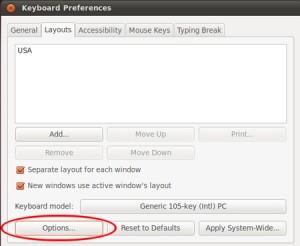
- Next do click on the Key sequence for killing the X server.
- Next check on the Control+ Alt + Backspace checkbox.
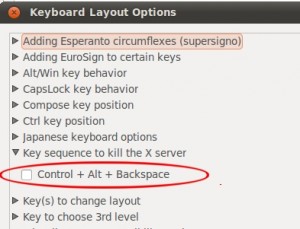
- Next click on the Close button.
- Now your options window will be closed.
- Then again click on the Close button.
- The keyboard preferences window will be closed.
- Believe me it is so simple, so just try it today.