Windows 8 always displays the User Title for that account which is being used in the position of far right of the taskbar. So if you are a heavily user of the Taskbar then you can easily recapture that screen from the real estate position just by disabling the User Title.
Procedure:
Here is a simple step by step procedure that are quite be able to teach you step by step how to remove the user title from the task bar, just follow the rest article carefully:
- Do right click on the User Title icon which in on the right side on the taskbar screen.
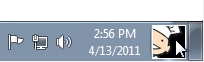
- Move your cursor towards Properties tab.
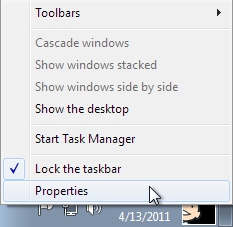
- Next scroll down the list of available system icons.
- Do it until you reached the User Title options.
- Now make a right click on the On button.
- Do select OFF button from that same dropdown menu.
- Now do right click on the OK button there.
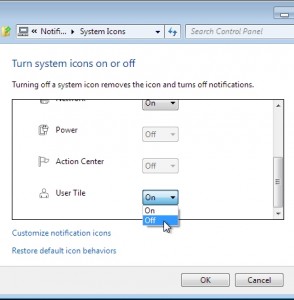
- Once you perform the previous step carefully your User Title from the task bar has removed successfully.
- Believe me it is really a simple procedure.
- Just try it today at your PC.
[Note: This procedure is applicable for the Windows 8 users only. Do not try it on the earlier versions of windows.]