If you usually want to turn the captions feature on at the time when you are watching YouTube videos then you can easily set it by showing captions by default. A friend of mine, always like to play YouTube videos continuously at his PC, though he always plays those being muted. But using these settings he is now quite being able to always show caption for this videos. Also the people who are hearing impaired videos may get the best benefit from this settings as well. But I am sorry to say that this automatic caption is not yet proved them accurate.
Procedure:
Here is a simple step by step procedure, with the help of which you can easily show automatic captions on your YouTube. But before doing anything just read this following segment carefully:
- Open YouTube from your address bar of your computer browser.
- Do log in to your YouTube Account.
- Make right click on your account name.
- Do select the Settings options from there.
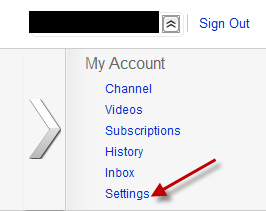
- In the Account Settings page, move your cursor towards Playback Setup direction and select it.
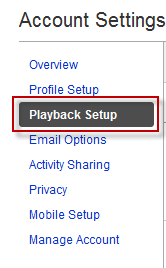
- Again click on the Always show automatic captions option there.
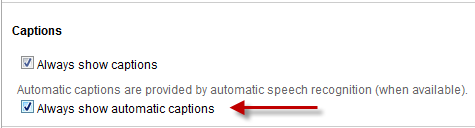
- Do hit on the Save Changes option.
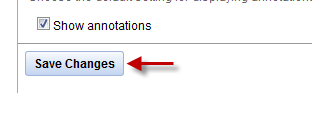
- So it’s a simple procedure just read the above thing attentively and try it to your PC.