If you feel tired of having your internet browsing experience and all of a sudden you are interrupted by the embedded sounds from the web pages that you are viewing at present then don’t need to be disappointed. You can easily disable this feature. Moreover this saves lots of your usage as well as save lots of your important time also. So it must be an important step for you.
Procedure:
Here is a simple step by step procedure, with the help of which you can do that easily, just follow the rest tutorial carefully and hope you must find the possible way out from that:
- Do open your Internet Explorer.
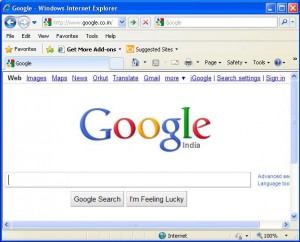
- Then click on the Tools.
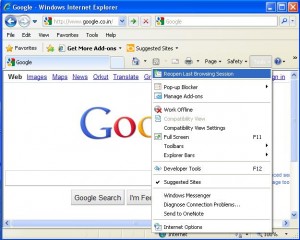
- Do select the Internet Options.

- Now choose the Advanced tab.

- Then scroll down your cursor towards Multimedia Section.

- Now choose Play sounds in web pages checkbox.

- And uncheck it.
- Next click on the OK button.
- Now you will find that sounds has been disabled from your web browser.
- So just try it today and enjoy.
To enable this options again do vice versa.