Ubuntu always requires login each and every time whenever you goes to run the operating system on your computer. But the problem occurs when you are the individual person who is using the computer and if you are not worried too much about your computer security. But this can be too much excessive additionally too much annoying for you. But need not to be worry there is a simple way of enabling Automatic Login, also with its help your Ubuntu can go straight to the desktop where it does not requires any login also.
Procedure:
- Move your cursor towards Main Menu.
- Then select System option.
- Again Move your cursor towards Administration.
- Do select Login Window from the Administration tab.

- Here you will be prompt to enter administrator password.
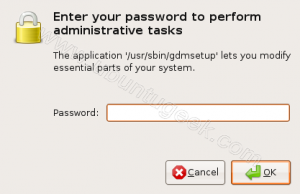
- Just click on the OK button here.
- Then go to the Login Window Preference options.

- Select the Security tab from that window.
- Do right click on the Enable Automatic Login checkbox.
- Then put there your user name from the dropdown User.
- Then do right click again on the Close button.
- If you do the previous correctly your Automatic login will be activated successfully.
- So don’t waste your time, just try this today.