If you need to restart your computer often, then you must love this tutorial. It is so simple and also quite be able to restart your computer just by a single click of your mouse. Moreover with the help of this tutorial you can also save your time and a few extra clicks also.
Procedure:
Here I am giving the step by step procedure with the help of which you can easily do that. So just follow the following carefully:
- Do right click on your Desktop.
- Then go to the New option.
- Now select Shortcut.

- In the test box of shortcut field type: shutdown/r /t 0.
- Then click on the Next button.
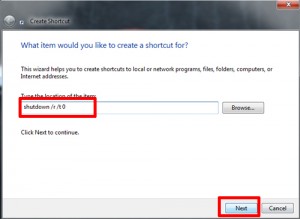
- After that type a suitable name for the shortcut, here I am giving Restart.
- Then click on the finish button.
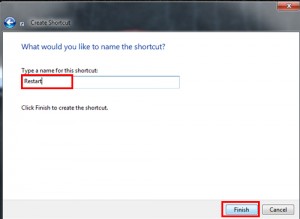
- If you do the previous step well then your shortcut will be successfully created.
- Next click on the shortcut option and drag it on your desktop to the Taskbar and drop it.
- Here it will be automatically pinned.

- Now your restart shortcut is successfully pinned to the taskbar.

- So don’t waste your time, just try it.
- And enjoy.