One of the main drawbacks of web services like Office 365 is over a desktop applications where it is very easy task to be obtained but the problem occur when anyone logging in that from the multiple different areas, moreover less secure networks where user always put their account at a high risks. Now I know that you are thinking how to get relief from that, but you should not to be worried, as I think just change your Office 365 password frequently, it is one of the easiest way to combat from this.
Procedure To Change Your Office 365 Account Password:
Here is a simple step by step procedure that is quite be able to make you an expert of changing that within a nutshell, just follow the rest segment carefully:
- Do log in to your Office 365 Account from any pc.
- Move your cursor towards My Profile tab and select that.
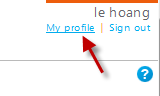
- From the My Profile window make a right click on the Change Password options.
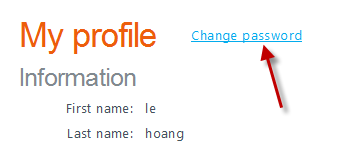
- Listen carefully, if the Change Password page will appear in front of you like the following format:
- Provide your old password in the appropriate field.
- Provide your new password in the appropriate field.
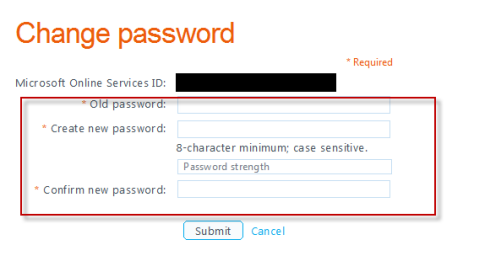
- Then do hit on the submit option when you wants to be finished.
- If you do the previous carefully then your password will be changed immediately and it will redirect you towards My profile page again.
- So it’s a very simple tutorial just try it today and enjoy.