Using a picture as a picture title has become quite boring today. So we should try something new today. Well do you know that you can use a video as a user title? Believe me this is true and if you not heard that then also no problem, today I shall teach you step by step how you can use a video as a user title. Just follow the rest article carefully. A hack for using both a picture as well as a picture and video clip has simultaneously been also included with it.
Procedure:
- Make your video clip, but before making that you should always keep one thing in mind that it must be WMV format.
- Also this video clip must be lesser than 10 second length.
- Resolution should be 240×180 pixels.
- Next browse your windows on the following way,
- C : (Windows drive)\ ProgramData \Microsoft\ User Account Pictures\ Default Pictures.
- Once you reached there paste your clip there.
- Do rename that on the following format:
- usertilex.ms-usertiledynamic.
- Now replace x of the rename portion with any number.
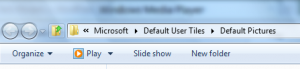
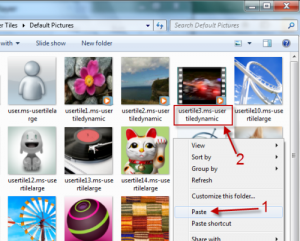
- Next do right click on the User Title.
- Move your cursor towards My Look.
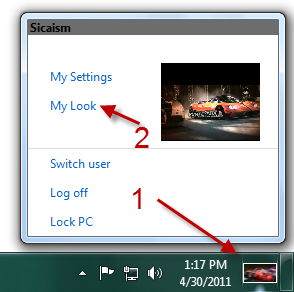
- Do select your video that you want to give.
- Now hit on the OK button.
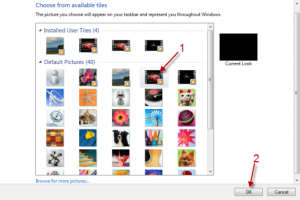
- If you do the previous work correctly the video will be played when every time user clicks on the User Title.

- So this is a simple procedure, just follow the instruction carefully and do it yourself.