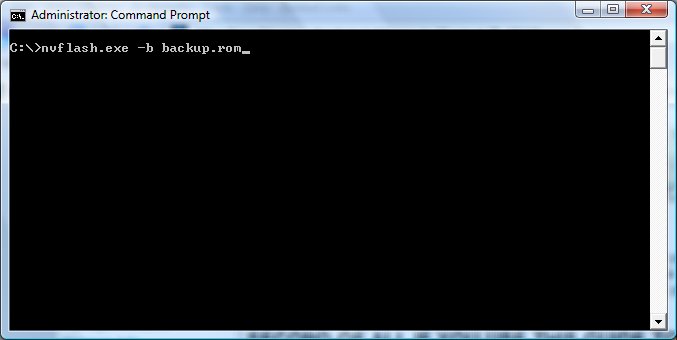If you are a user of the Administrative Command Prompt then it will be too much advantageous for you to create a shortcut , instead of continuously having to go the shortcut for the command prompt and also by right clicking or selecting Run as an administrator. Just read the following procedure carefully, you can make it easily:
- Do right click on the Start button of your computer.
- Select All programs tab from that.
- Now move your cursor towards Accessories tab.
- Do right-click there.
- Next drag the shortcut for Command Prompt towards your desktop.
- Now do release the right mouse button.
- Then select Copy Here from the menu tab.
- Next do right click on the new shortcut options.
- Do select Properties from it.
- Move your cursor towards Advanced button.
- In the checkbox do click on the Run as administrator option.
- Click on the OK button.
- Now your Advanced Properties window will close from your screen.
- Again do click on the OK button for closing the shortcut Properties window form your screen.
- Now rename the new shortcut in order to reflect that it is in the Administrative Command Prompt.
- Then move it towards desired location.
- So it is a simple procedure, just try it today and enjoy.